Need more help email us at: support@tribesocial.io
How to add collections
- Sign in with your admin account in the top right corner. If you don't have an admin account reach out to support@tribesocial.io and we'll create one for you.
- In order to add new content you much be adding it to a collection. To create a new collection you'll select the "collections" tab on the left bar.
- Create a new collection by selecting "add collection" in top right hand corner. From there you'll have an option to to add a background for collection (we recommend solid, no words), the name and position. The "slug" will be the URL ending and it will automatically fill with your collection name.

Once you've filled everything out you can save and move on to adding content.
How to add new content
- Go to content tab on left side of the bar
- Click "add content"
- Set your featured image (thumbnail) image, the title of your video and description
- Date that content is "published" will order how it shows up in a collection. You can set it for a future date as well which means the video won't show until that date.
- If you would like for the content to "expire" and no longer be visible after a certain date, you can set that in the expiration column.
- Choose the author (options will be listed from the admins of your site).
- Choose which collection/collections this video will show up in
- Choose your "content type" which will be the location of the video.
- Drop the URL into the box
- Select whether you want to live chat on or off. We recommend on so that users can leave comments.
- Setting the "visibility" will decide who can see the video.
a. Public means everyone on the internet can see it
b. Free means users have the create an account before viewing the content.
c. Basic and Premium are higher levels of membership that you can use for paid users or specific groups.
Related Help Articles

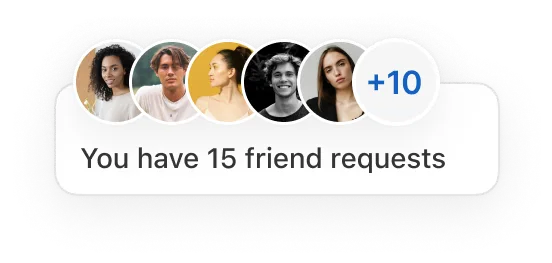
.png)

Let's chat, Founder-to-Founder
Get a customized demo and a mockup of your community on Tribe, then test the app with your team after.
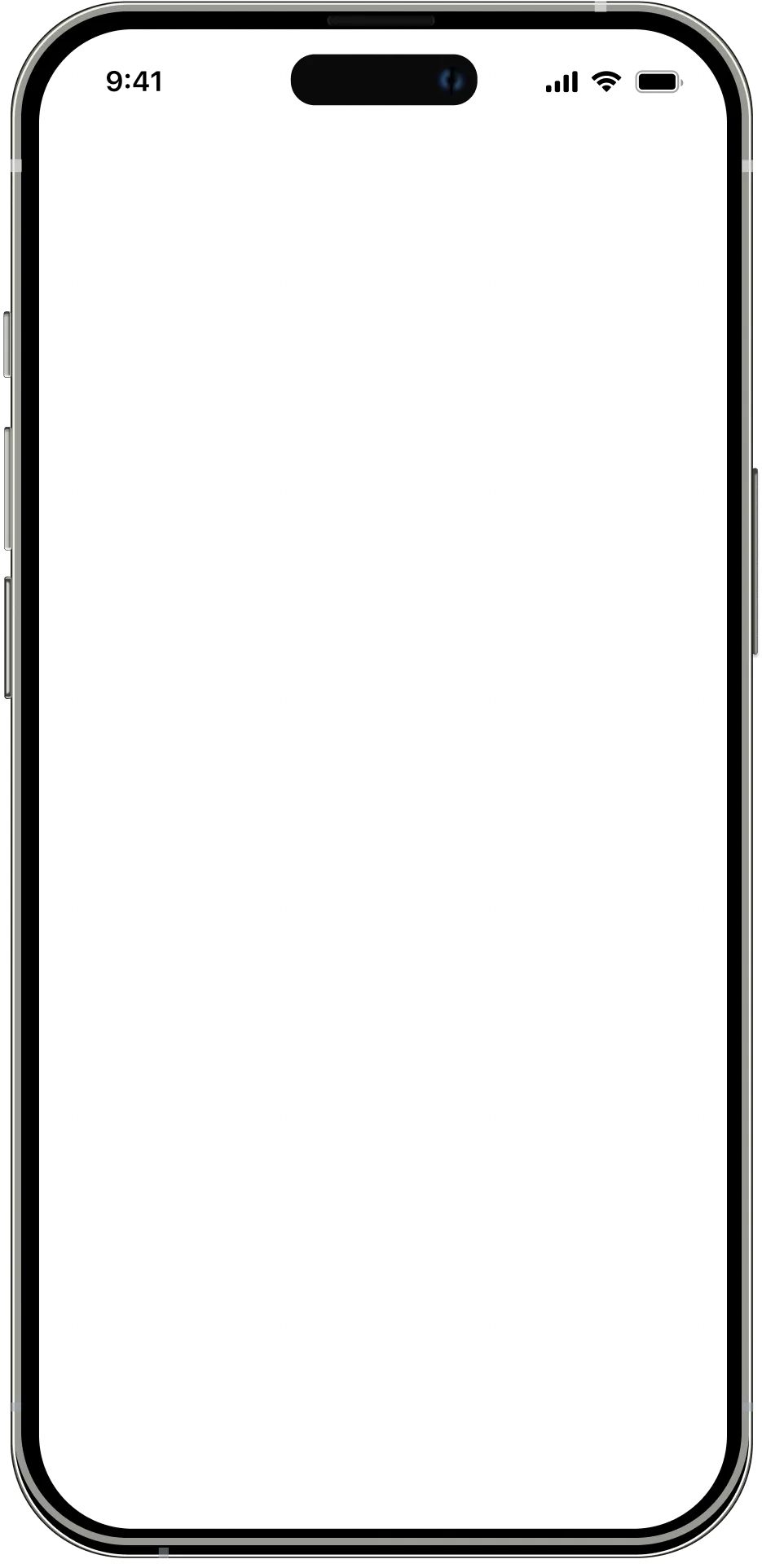
.webp)
Your app





