The "ad" option is great for linking membership pages, advertising sponsors, or adding downloads.
Log into your platform and choose "ads" on the left sidebar. Choose the option to add ad.
.webp)
Choose the ad type you would like to use. The most common and easiest to implement is "image". You can upload a graphic and link it out to anywhere you'd like.
For this example I've linked the "ad" to a downloadable homework sheet saved in goole drive.
I've added it to my whole collection so it will pop up under every video.
.webp)
Ads can be clicked on directly from the video browser and will send the user out to whatever URL you've chosen.
.webp)
Related Help Articles

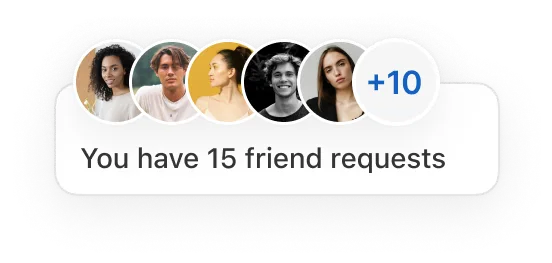
.png)

Let's chat, Founder-to-Founder
Get a customized demo and a mockup of your community on Tribe, then test the app with your team after.
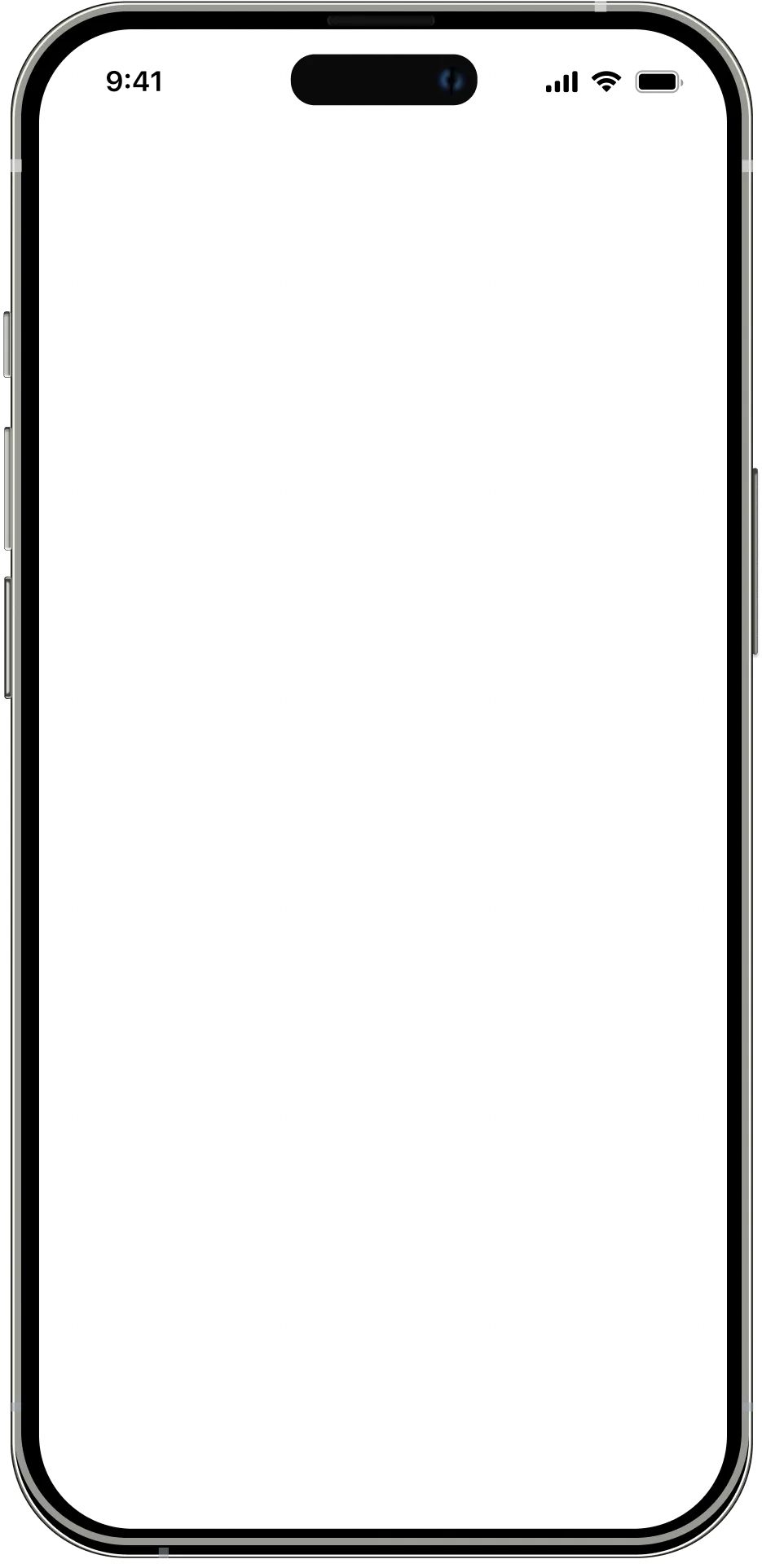
.webp)
Your app





