Need more help email us at: help@tribesocial.io
- sign in as an admin on the top right of your platform
- Go to "users" tab on left sidebar
- You can manually "add" new user along with their level of access ( basic, premium, admin)
- You can edit a current user's level of access by clicking the pencil button and change their level
- You can also download your list of users by clicking "export csv" and it will download directly to your computer.
Related Help Articles

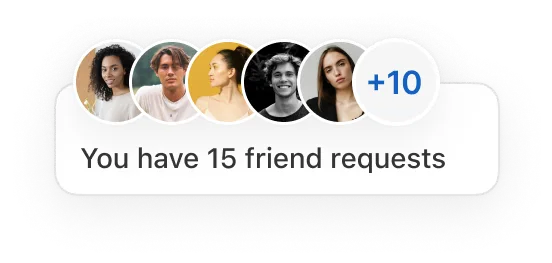
.png)

Let's chat, Founder-to-Founder
Get a customized demo and a mockup of your community on Tribe, then test the app with your team after.
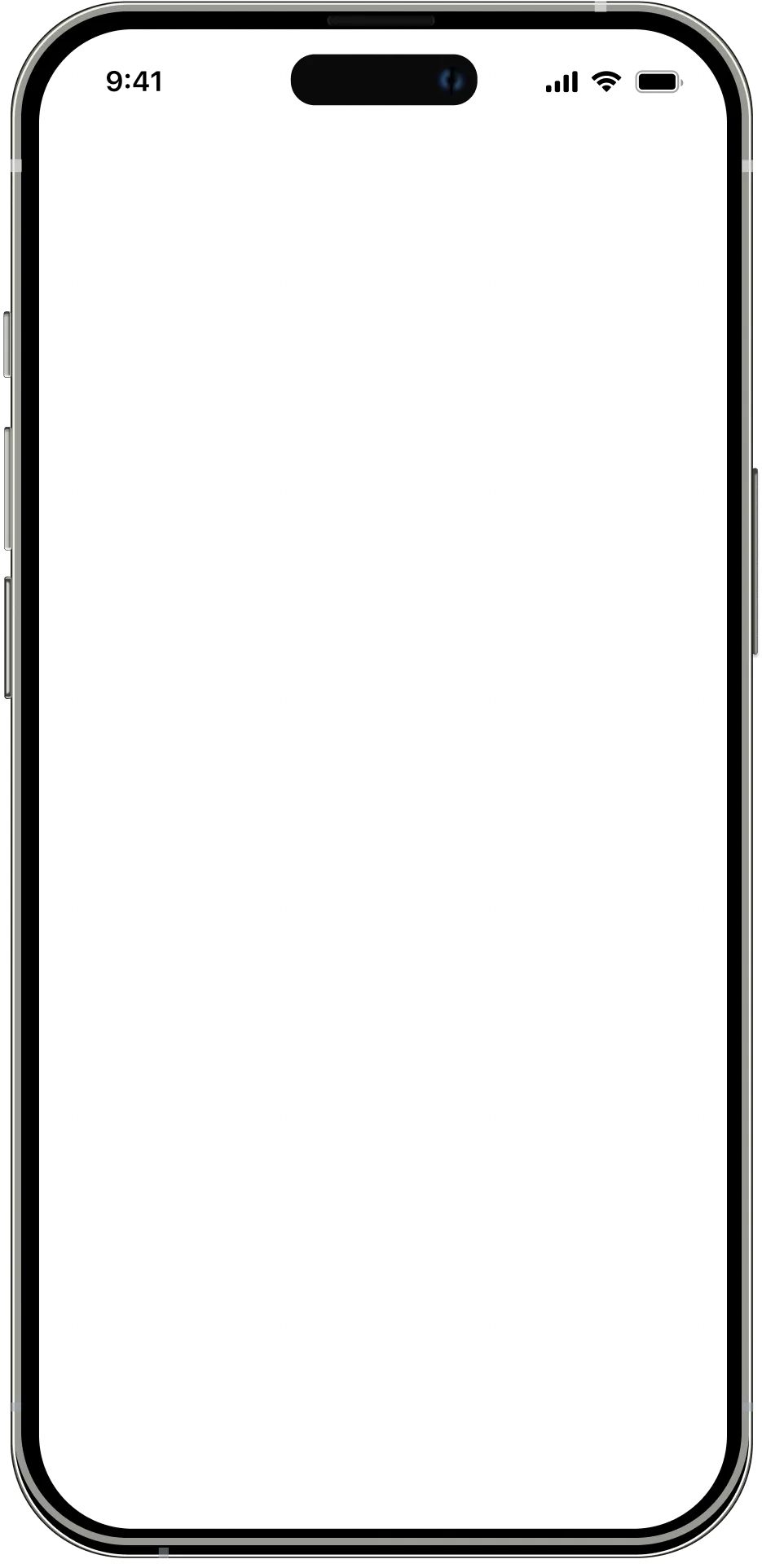
.webp)
Your app





