This article is going to cover setting up your dashboard for the Today Tab of your app!
Whether you're looking to bookmark your sales websites, access important member app pages, or giving them quick access to your support team, the Today Tab has got you covered.
One great feature of the Today tab is the ability to add buttons that allow you to take your members to external pages or pages within your app. This can be a great way to keep your group members connected and informed, all in one place right where they can easily see it.
Right now this is done in two parts:
- Your team creates images for your dashboard buttons in Figma or Canva
For best results, stick to a 1920 x 1080 pixel canvas and ensure that all images are the same size. Vertical space is at a premium, so wider and shorter options work best. However, you are able to submit square images if you prefer, just make sure they are all the same size.
2. Send them via email to carolina@inovo.io to get uploaded into your app
Please include the order you want either listed out or you can submit an image of your preferred layout too. Also include any links to external web pages or other relevant links or email addresses you need connected.
Below are two examples of what the Dashboard is going to look like - keep in mind the images are what you created so it can look unique to your app based on colors and style you are using!


Related Help Articles

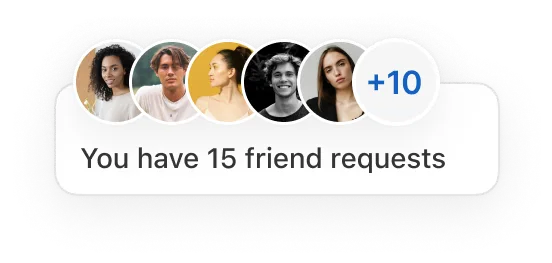
.png)

Let's chat, Founder-to-Founder
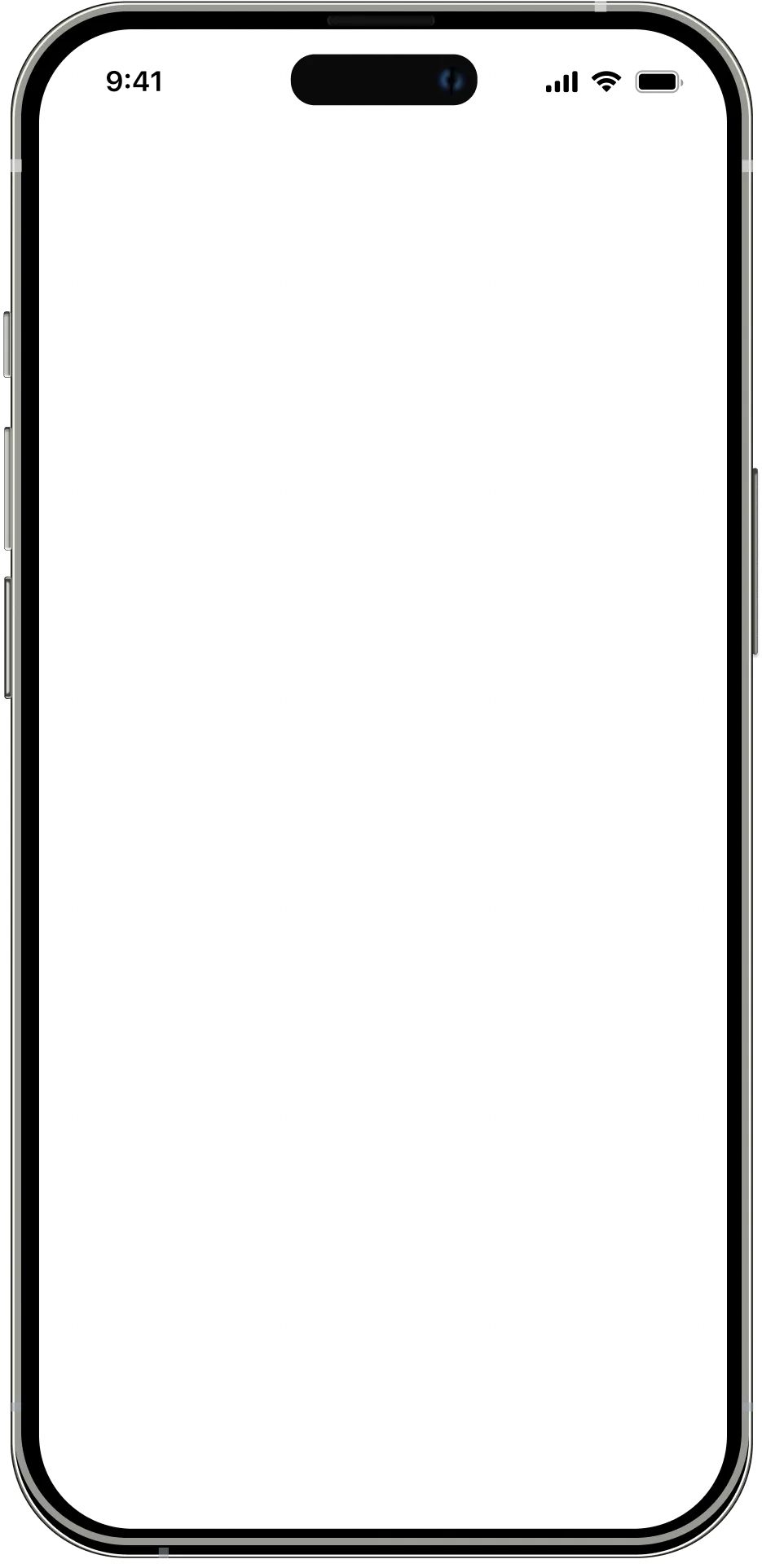
.webp)





