Need more help email us at: support@tribesocial.io
Adding Custom Elements
- Sign into your admin account in the top right corner of your site
- Choose "platform" on the left sidebar
- Name your site (Your company name, name of the event etc)
- Add your "hero image" which will be the background on the home page. We recommend a darker image. The ideal image size is 1920x1080 .
- Set the color of your text (white, black etc) and description.
- Your homepage and upgraded URL will be set up with us. Feel free to email support@tribesocial.io with questions on that.
- Your logo is the final piece to upload and we recommend a white logo so it shows up well on a dark background
Related Help Articles

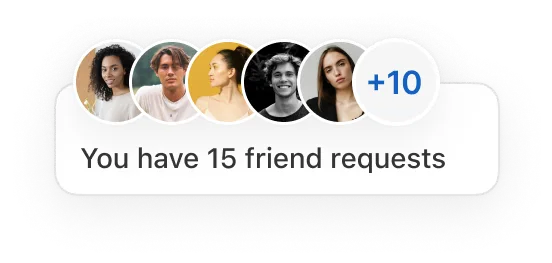
.png)

Let's chat, Founder-to-Founder
Get a customized demo and a mockup of your community on Tribe, then test the app with your team after.
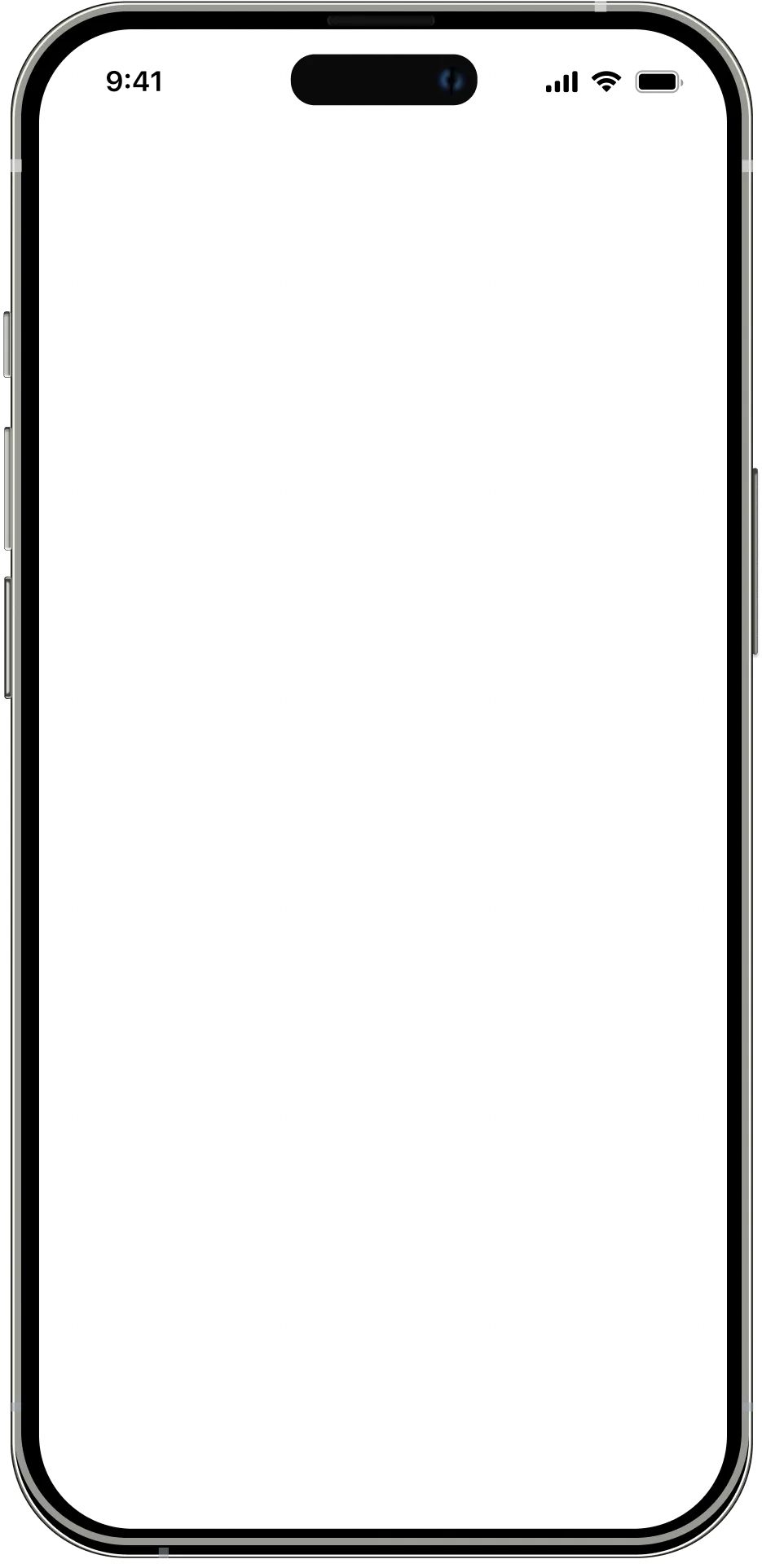
.webp)
Your app





